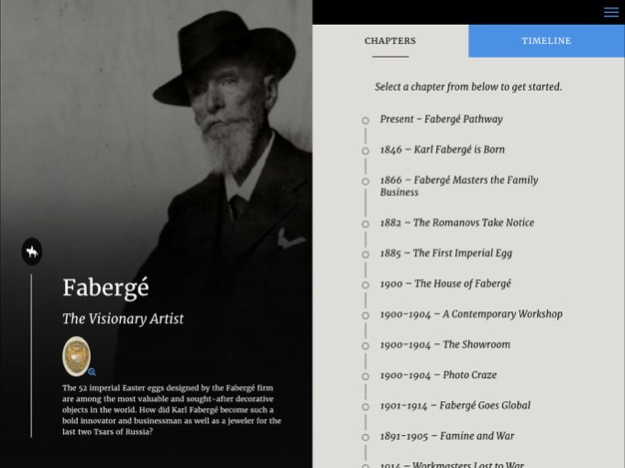Fabergé at VMFA 1.0.3
Continue to app
Free Version
Publisher Description
Explore the world of Fabergé and the last tsars of Russia through illustrated stories, amazing works of art, never-before published photographs and archives, a fairytale, and an interactive design activity. Choose your own path through the lives of Empress Maria Feodorovna and her imperial family, master jeweler Karl Fabergé, and generous museum benefactor Lillian Thomas Pratt. You can also try your hand at a designing a Fabergé inspired miniature egg.
Inside the App:
- Explore five pathways of Fabergé and Russian culture
- View never before-published photographs and archives
- See stunning objects made for the Romanov family
- Follow the career of innovative jeweler and business man Karl Fabergé
- Take an illustrated journey through the fairytale Ivan and the Gray Wolf
Dec 9, 2016
Version 1.0.3
This app has been updated by Apple to display the Apple Watch app icon.
Updating content and improving speed for the egg workshop.
About Fabergé at VMFA
Fabergé at VMFA is a free app for iOS published in the Kids list of apps, part of Education.
The company that develops Fabergé at VMFA is Vibethink Corporation. The latest version released by its developer is 1.0.3.
To install Fabergé at VMFA on your iOS device, just click the green Continue To App button above to start the installation process. The app is listed on our website since 2016-12-09 and was downloaded 4 times. We have already checked if the download link is safe, however for your own protection we recommend that you scan the downloaded app with your antivirus. Your antivirus may detect the Fabergé at VMFA as malware if the download link is broken.
How to install Fabergé at VMFA on your iOS device:
- Click on the Continue To App button on our website. This will redirect you to the App Store.
- Once the Fabergé at VMFA is shown in the iTunes listing of your iOS device, you can start its download and installation. Tap on the GET button to the right of the app to start downloading it.
- If you are not logged-in the iOS appstore app, you'll be prompted for your your Apple ID and/or password.
- After Fabergé at VMFA is downloaded, you'll see an INSTALL button to the right. Tap on it to start the actual installation of the iOS app.
- Once installation is finished you can tap on the OPEN button to start it. Its icon will also be added to your device home screen.